Material ledger activation is another setting for creating material for the respective plant. This article will show you the steps where you can activate ML. Activating and assigning material ledger to valuation areas is a one-time activity.
WHAT IS MATERIAL LEDGER?
SAP S4 HANA’s actual costing and inventory valuation in several currencies are done using the Material Ledger. The term “material” in SAP refers to products or services used for various transactions. These encompass warehouse, inventory, sales, and production management, among other things.
- Material ledger is a tool used to manage your inventory in multiple currencies and/or to perform multiple inventory evaluations.
- ML is a part of FICO, but ML has integration with MM.
- ML is optional in ECC 6.0, however, in S/4 HANA it is mandatory to activate but only technically and not functionality-wise.
ML has 3 functionalities:
- Material valuation in multiple currencies
- Material valuation in multiple valuation methods
- Material valuation using actual costing
We first need to assign material ledger types to valuation areas. Here, valuation area means plant.
ASSIGN MATERIAL LEDGER TYPES TO VALUATION AREAS
Go to SPRO -> Controlling -> Product cost controlling -> Actual costing/ Material ledger -> Assign Material ledger types to valuation area.
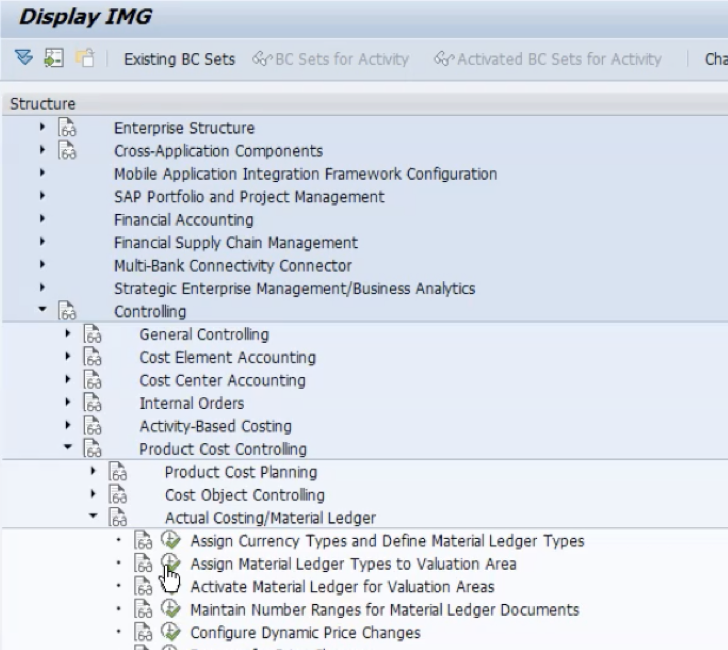
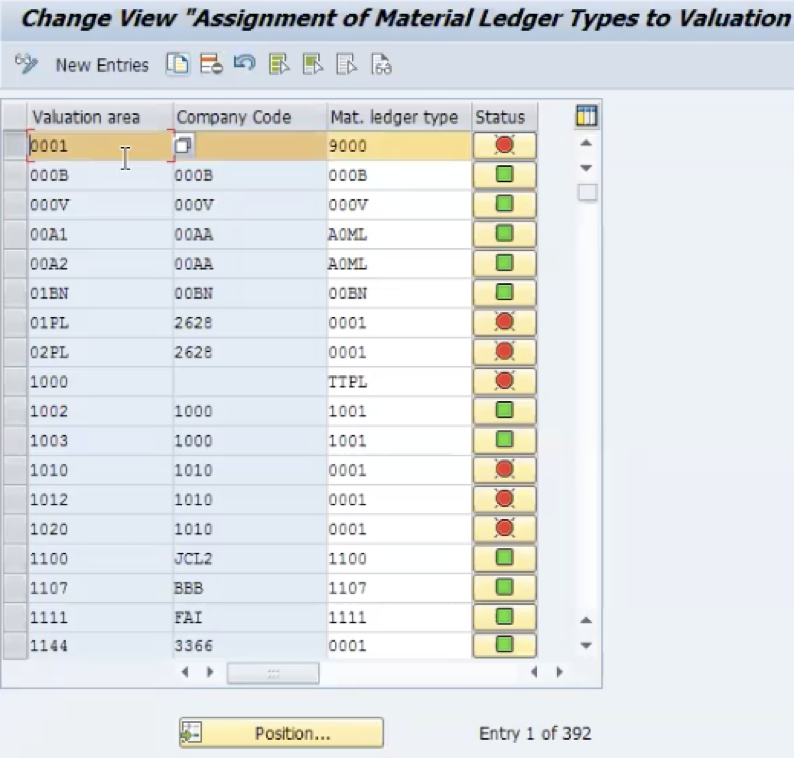
Copy the standard 0001 and copy that to your valuation area as shown below. Here valuation area is the plant code.
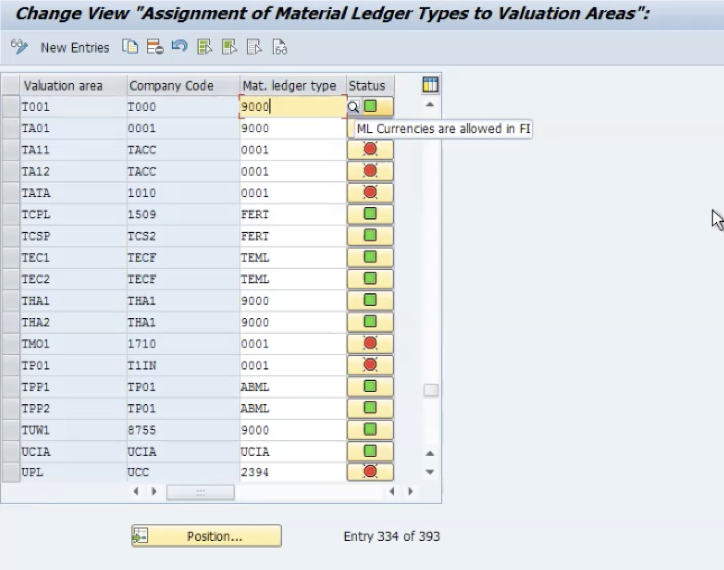
Save the data. You can also use the T.code = OMX3
ACTIVATE MATERIAL LEDGER FOR VALUATION AREAS
Path -> Controlling -> Product Cost Controlling -> Actual costing/ Material ledger -> Activate the Material ledger for valuation areas
You can also directly use T.Code -> OLX1
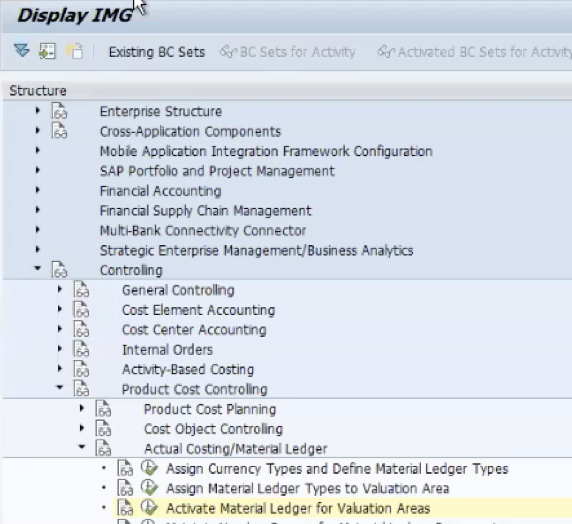
Click on Activate material ledger and search for your valuation area T001 in position. Your valuation area will appear on top. Here you need to check whether the status is green or not, also tick the box under the column material ledger activation.
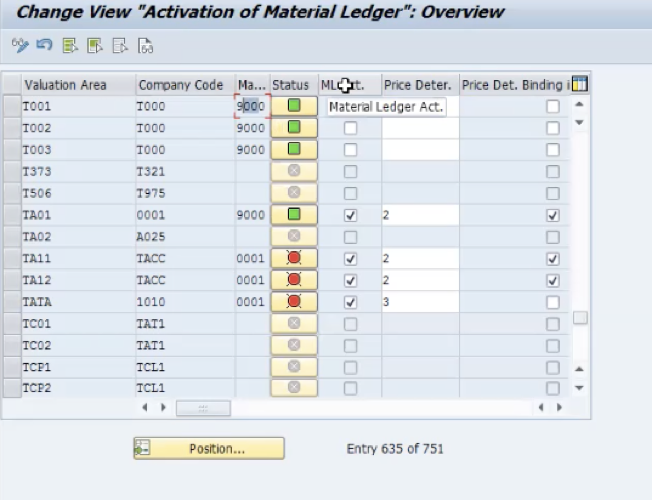
Under column Price determination, add 2 and save the data. Here 2 means transaction-based price determination.
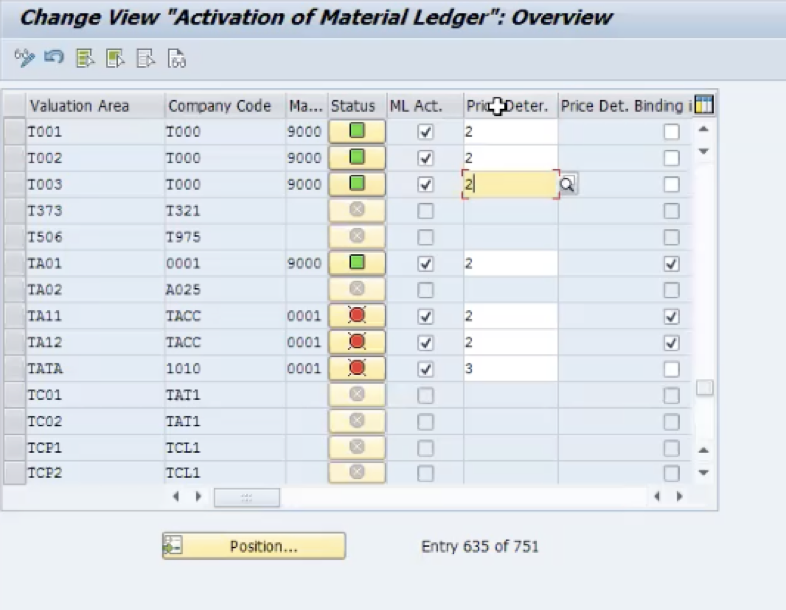
You need to set Valuation Areas as Productive
Path -> SAP menu -> Accounting -> Controlling -> Product cost controlling -> Actual costing/ material ledger -> Environment -> Production startup ->CKMSTART – Set valuation areas as productive. (You can also directly use T.Code -> CKMSTART)

The screen appears, enter your plant name and untick the Processing options – Background processing and Test run and click on execute at the left top.
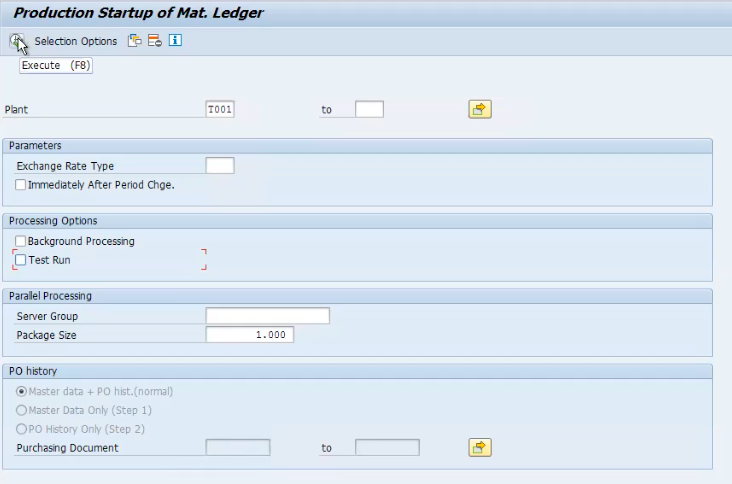
Everything will get activated now in your plant code as shown below on the screen.
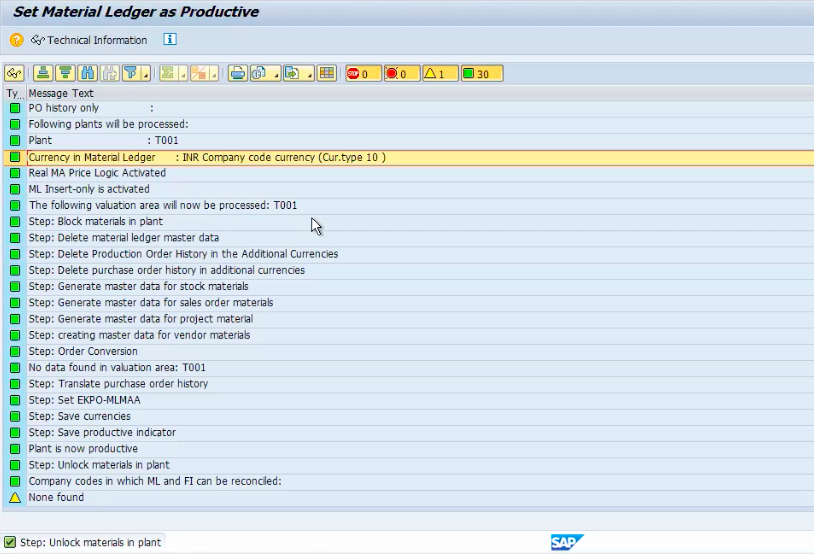
This is done by a consultant and not an end user.
I hope this article was useful for you.
