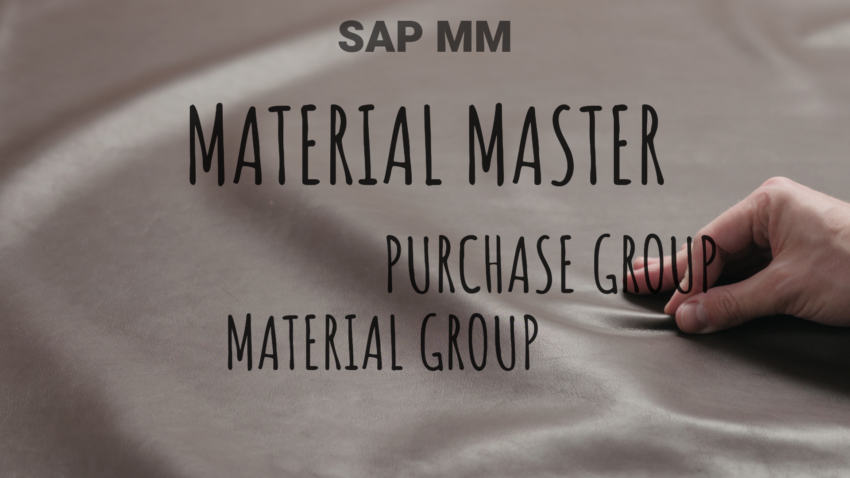MATERIAL GROUP AND PURCHASE GROUP
The material group and purchase group are a part of material master data where you will need them in creating material. You can find these groups in Views used in material creation. Let’s create each.
Create Material Group
The material group helps you to group together materials and services having the same characteristics. Examples of material groups: Spare Parts, Electric Wires, etc. We can categorise things into many material groups based on material types.
Step 1: Path -> SPRO -> IMG -> Logistics General -> Material Master -> Settings for key fields -> Define Material Groups
T.Code -> OMSF
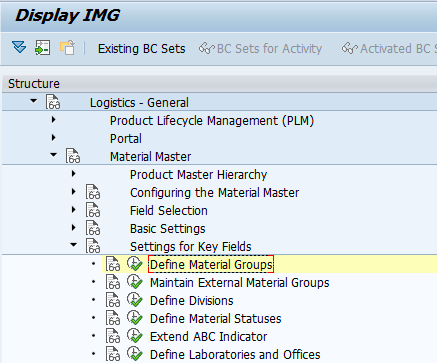
Go to define Material Groups and click on new entries. Add your details as required and save the data. The material group – ZSPR (SPARE PARTS BMW) will be created.
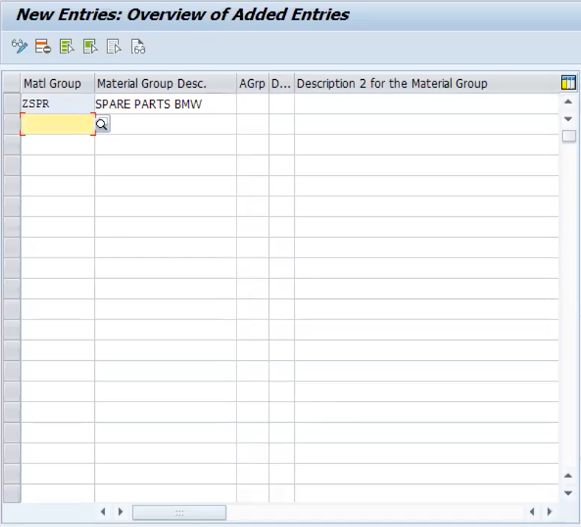
Go to MM01 T.code – Basic Data 1 View. You can see your material created – ZSPR
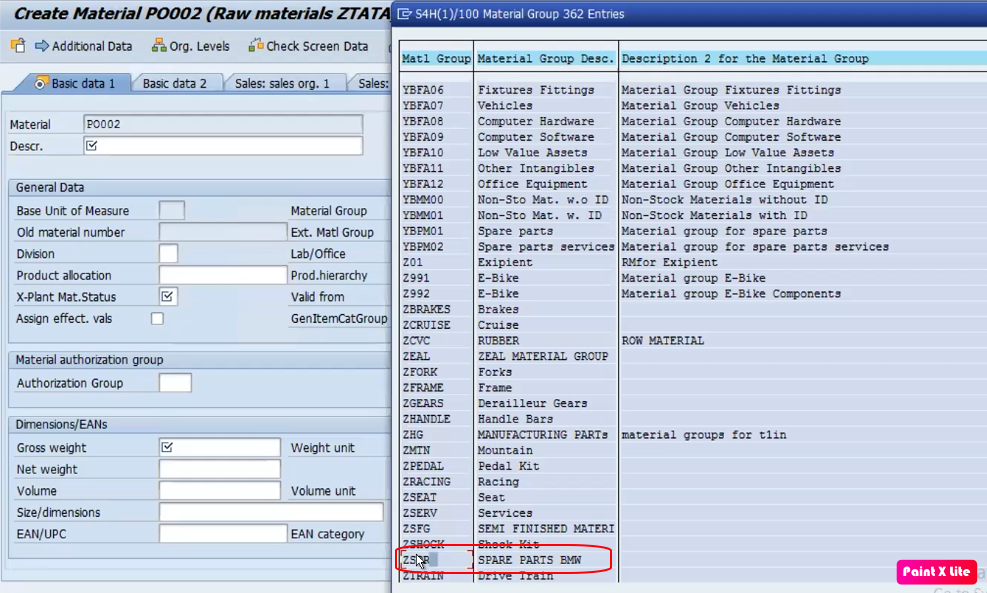
Create Purchase Group
For a buyer or group of buyers in SAP ERP, a purchasing group is key. It serves as the primary conduit for a company’s interactions with its suppliers and is in charge of acquiring a material or class of materials.
Step 1: Path -> IMG -> Materials Management -> Purchasing -> Create Purchasing Groups
T.code – OME4
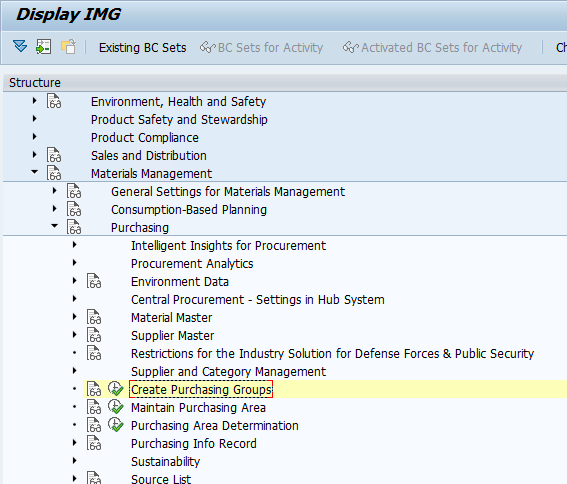
Click on Create purchasing groups and add new entries. Here the Purchasing group code should be – 3 digit alphanumeric code.
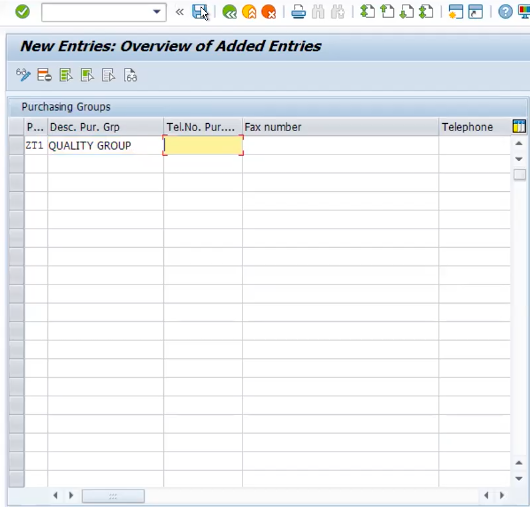
Description Purchase group – Can be a person’s name or department’s name. Enter the details and save the data.
Go to MM01 – Purchasing View. You will see your purchasing group created – ZT1
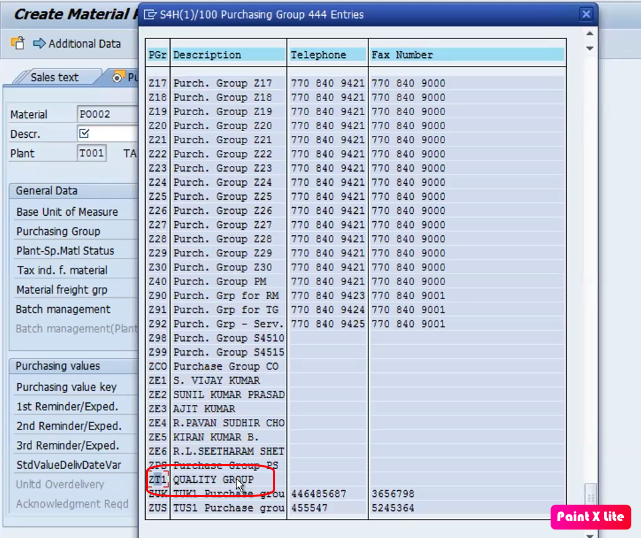
I hope this article was useful.