Number Ranges for Material Groups
A number range object is an object created in the SAP system. It contains a defined set of unique character strings. Business applications can utilize a number range object to assign unique numbers to database records, completing the keys of the data records.
Each material in the material master must contain material numbers except for services, so we need to define the material number ranges as per the material type.
We have two types of number ranges.
- Internal
- External
Internal number range: where the system will give internal numbers, but we need to define the number range like a series of numbers eg:1000100-1000500
External number range: External numbers are of two types. You should define the number range, which can be Alpha-numerical or Alphabetic.
Create Number Ranges (Internal Number Range)
Step 1: The following navigation methods can be used to configure the material number ranges.
Path -> SPRO -> IMG -> Logistics –> General -> Material Master -> Basic settings -> Material types -> Define number ranges for material type
T.Code -> MMNR
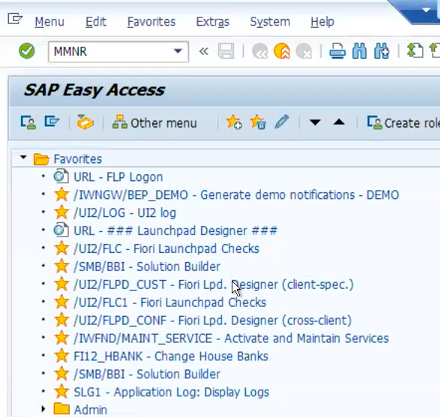
On range maintenance: material master overview screen, select groups (or press function key F6) options as shown below image.
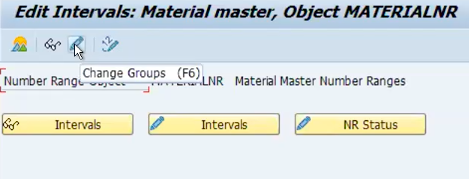
Select Create Group option.
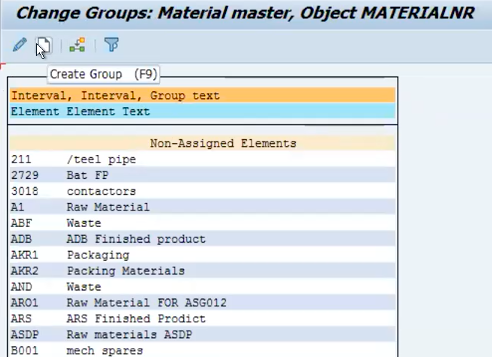
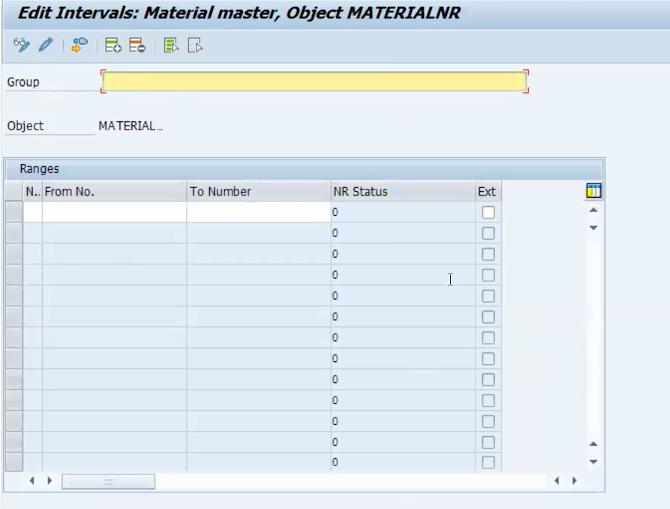
Add Group name you prefer and add the number range. If the number range is already available and used you will get a message at the bottom saying – Specify Interval __ without overlaps.
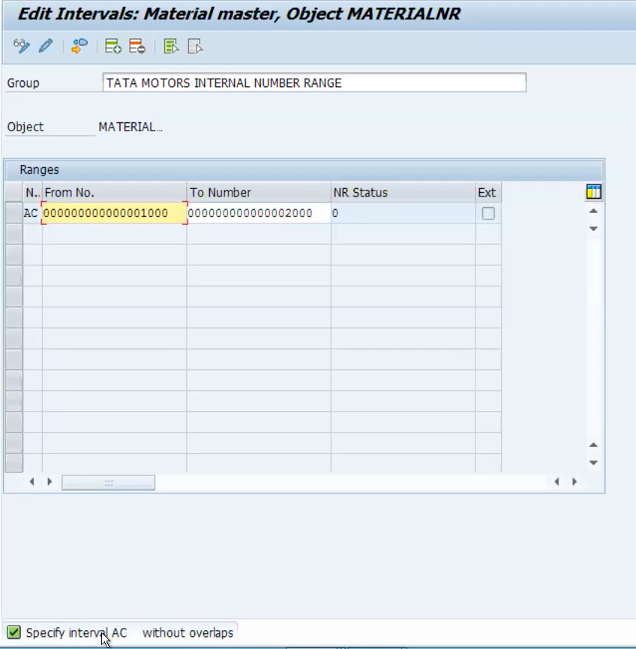
You need to create a new number range which is not been used before.
Go back to this screen and click on the Interval -> Free Intervals
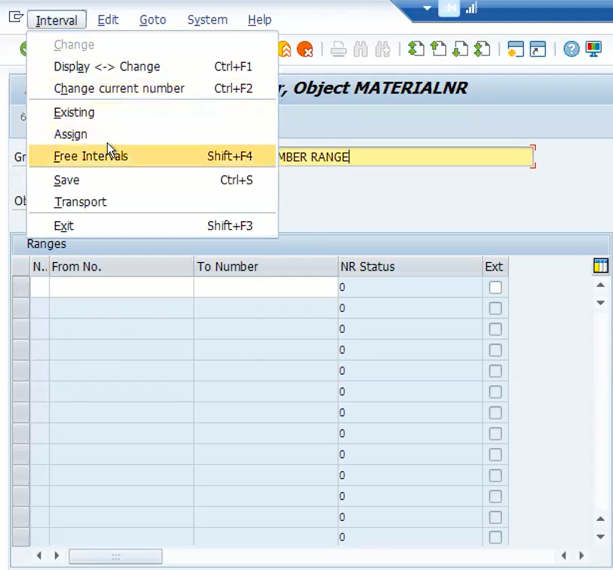
You will see all the available unused number ranges. Select any one among them for you material group.
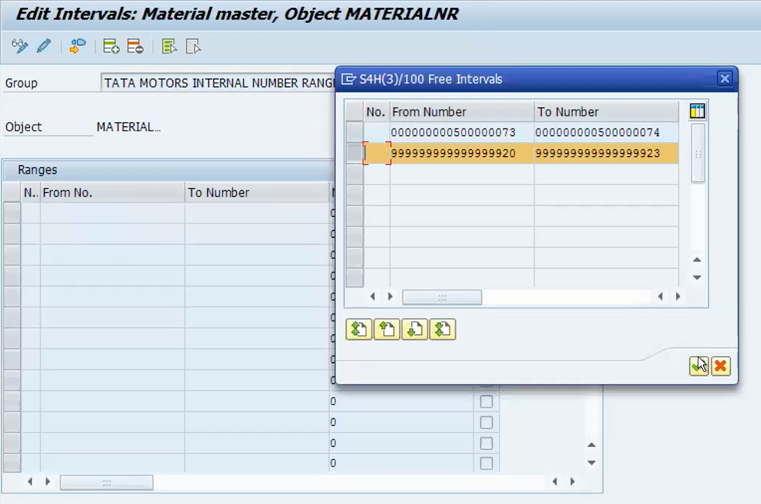
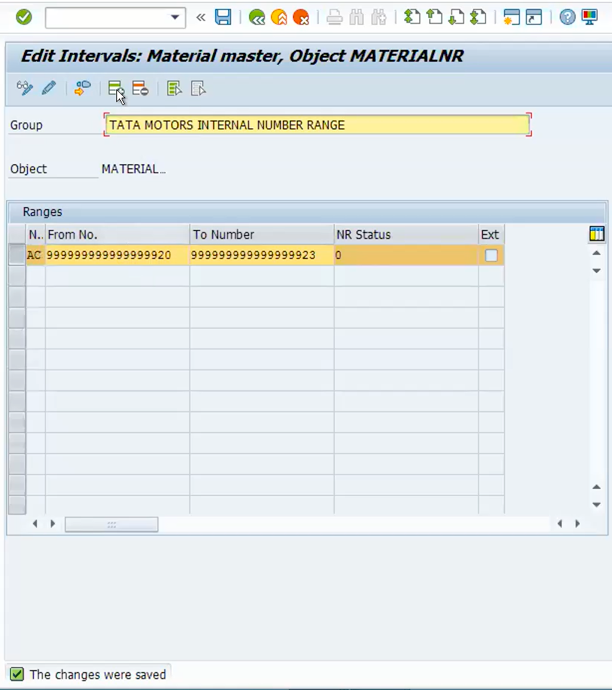
Save the data.
Create Number Ranges (External Number Range)
To create an external number range the same process is followed except for one change which is – > Use an alphanumeric number range and tick under the External column.
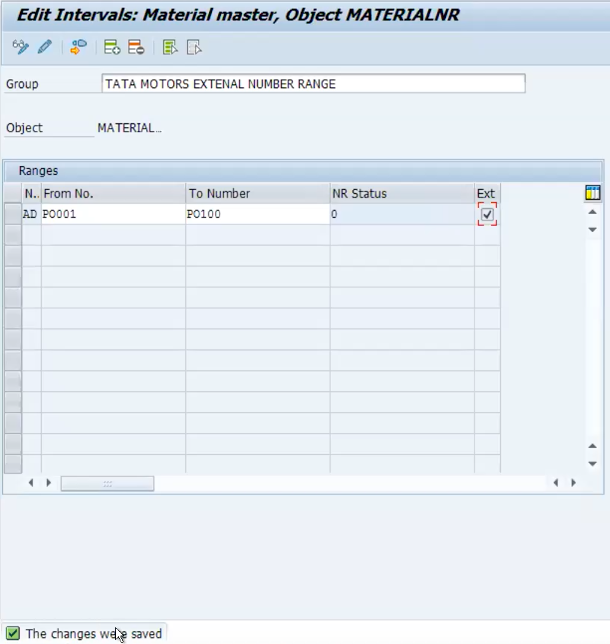
Save the data. Successfully we have maintained the number range interval for material type.
(Note: At a time, you can select only one number range, whether internal number range or external number range.)
